Step 1: Go to store.maritimefun.com and tap on the profile icon in the top right.
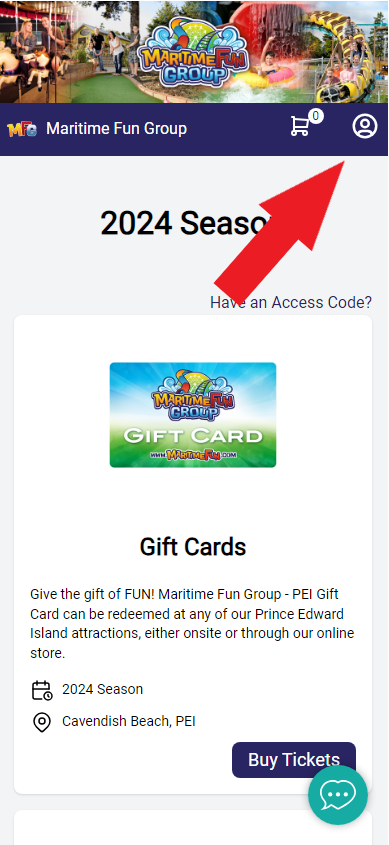
Step 2: Tap “Sign Up Now!”
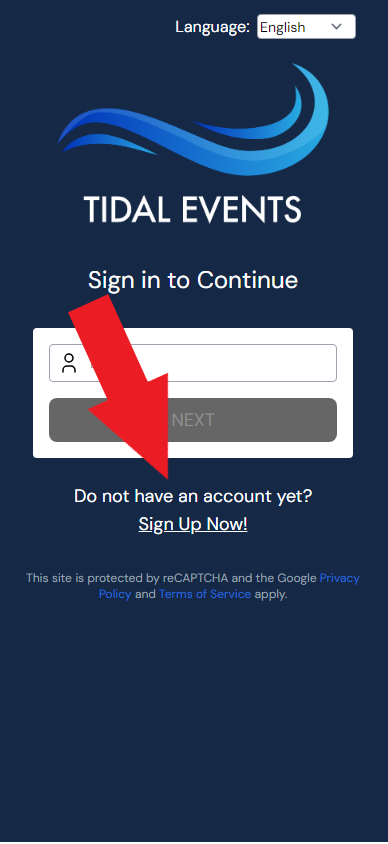
Step 3: Enter in your name, email address, and password and then tap “CONTINUE”
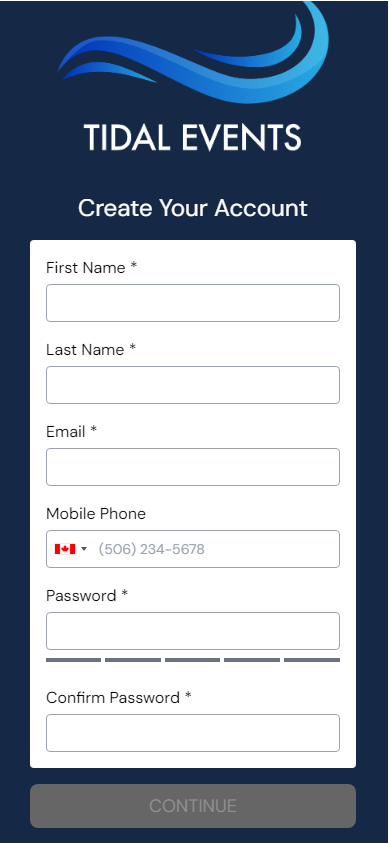
That’s it! You are now logged in!
Step 1: Go to store.maritimefun.com and tap on the profile icon in the top right.
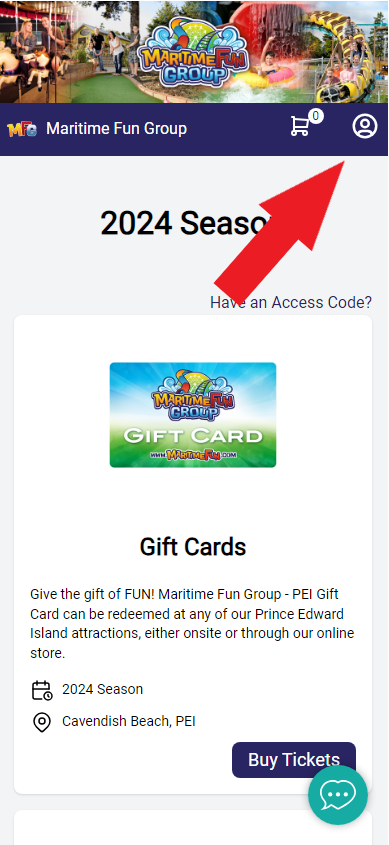
Step 2: Tap “Sign Up Now!”
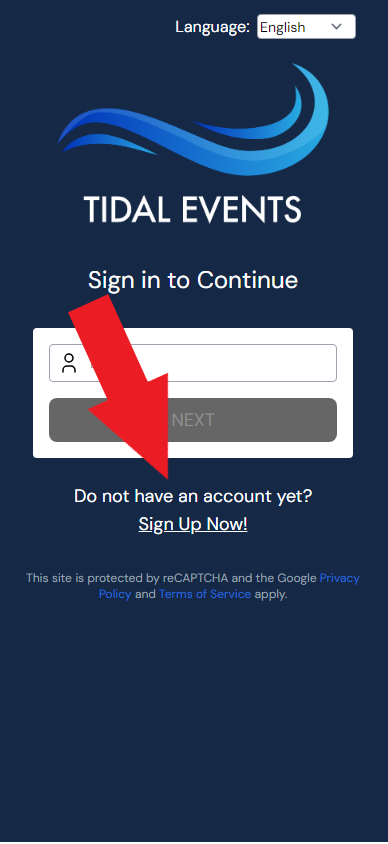
Step 3: Enter in your name, email address, and password and then tap “CONTINUE”
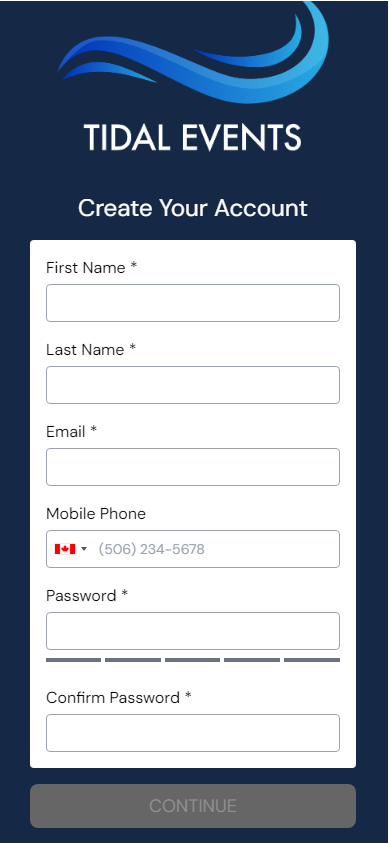
That’s it! You are now logged in!
This is not an exclusive rental, the facility will be open to other guests.
Rounds of laser tag are 7 minutes long, plus a few minutes in the vesting room.
If there are other guests in, your rounds will not be consecutive.
You can play as many rounds of laser tag as you can in the time allotted, and each package includes a minimum number of laser tag rounds
You may continue to play past the time to get your minimum number of rounds in. In a situation where you reach the minimum number of rounds, you may continue to play rounds (on your turn) until the time is up.
If you have to leave before you play your rounds there are no refunds.